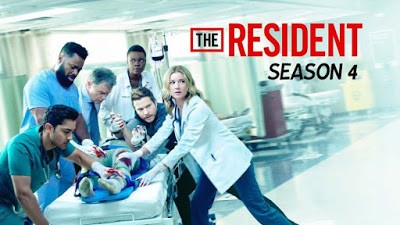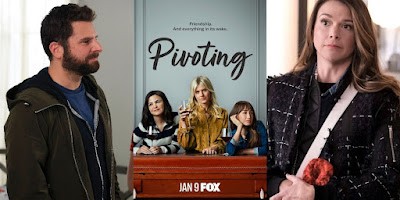How to watch Friends on Netflix from anywhere
Friends is an American television sitcom that aired on NBC from September 22, 1994, to May 6, 2004, lasting ten seasons. Friends received acclaim throughout its run, becoming one of the most popular television shows of all time.
"Friends" has been removed from Netflix US on December 31, 2019. However, the show is still available in the UK and a few other regional libraries. The best way to watch Friends from anywhere is with a VPN. VPNs allow you to access any Netflix library by hiding your real location from the streaming service.
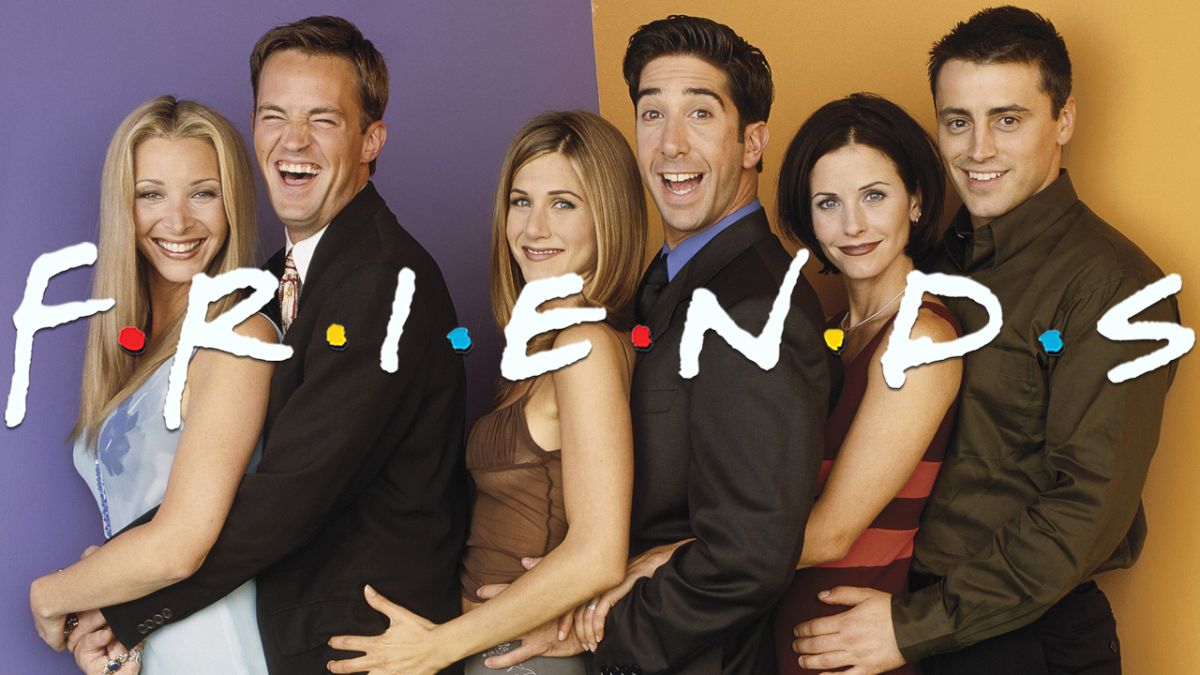
How to Watch Friends on Netflix From Anywhere?
- Download a VPN. I chose FlyVPN because of its ultra-fast speeds that will allow you to watch Friends without buffering.
- Connect to a VPN server in the UK. I connected to a UK server to unlock Friends, but you can also choose a server in France and a few others.
- Start Watching Friends! Log in or Sign up for Netflix and enjoy Friends!
FlyVPN has 1000+ VPN servers in 40+ countries, so there’s always an available connection to stream Netflix from anywhere. In addition, FlyVPN has VPN Client for Windows, Mac, and Linux and VPN applications for iOS and Android. So you can watch Netflix on all these devices.
If you’re not ready to commit to FlyVPN right away, FlyVPN offers a free trial VPN service too. Simply create an account or in FlyVPN client or App, you can get 3 days free VPN for the first time. After 3 days, you can use FlyVPN 3 times a day, 20 minutes each time. If you still have questions about how to watch Friends on Netflix from anywhere, please leave a comment.


 首頁
首頁 購買套餐
購買套餐 伺服器
伺服器 軟體下載
軟體下載 使用說明
使用說明