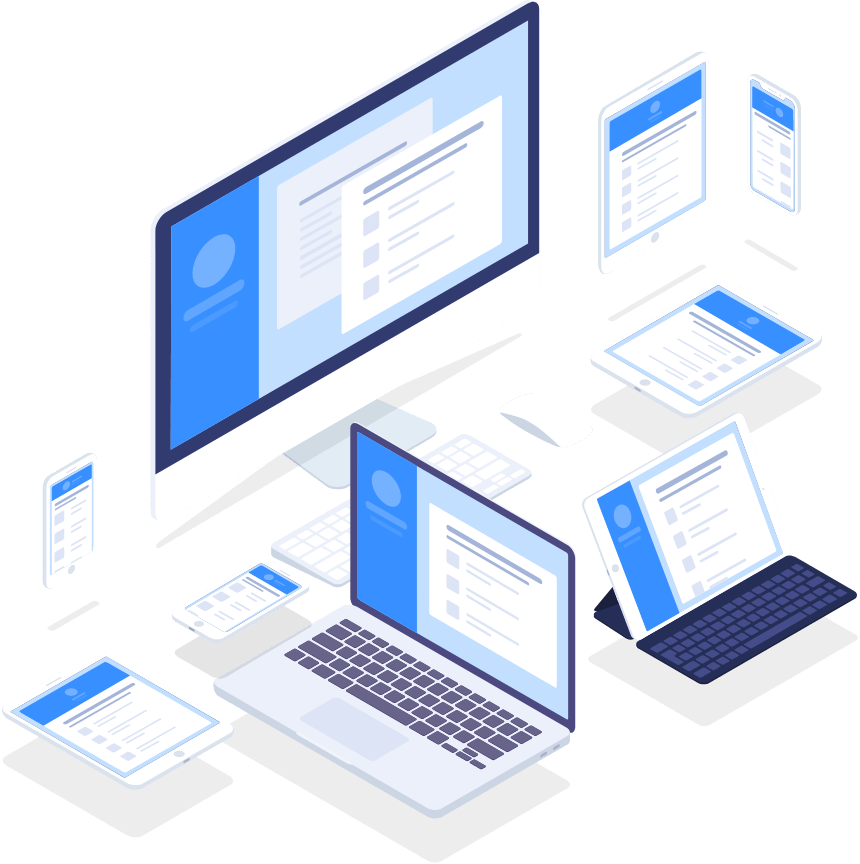FlyVPN—Via VPN Including Features Tutorial
发布时间:
Via VPN Including: For example, if you select "Taiwan", the VPN will only be used when visiting Taiwan websites. It will not be used when visiting other countries.
Since "ani.gamer.com.tw" is only available in Taiwan, we take "ani.gamer.com.tw" as an example.
Setup steps:
1. Click the Settings button on the FlyVPN Client
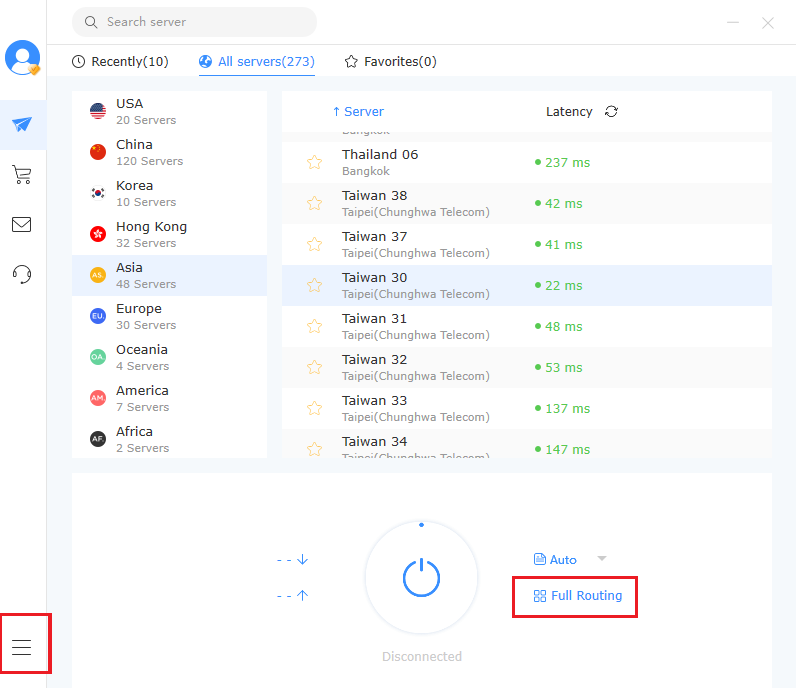
2. Click "Via VPN Including" → select the corresponding country (for example, Taiwan)
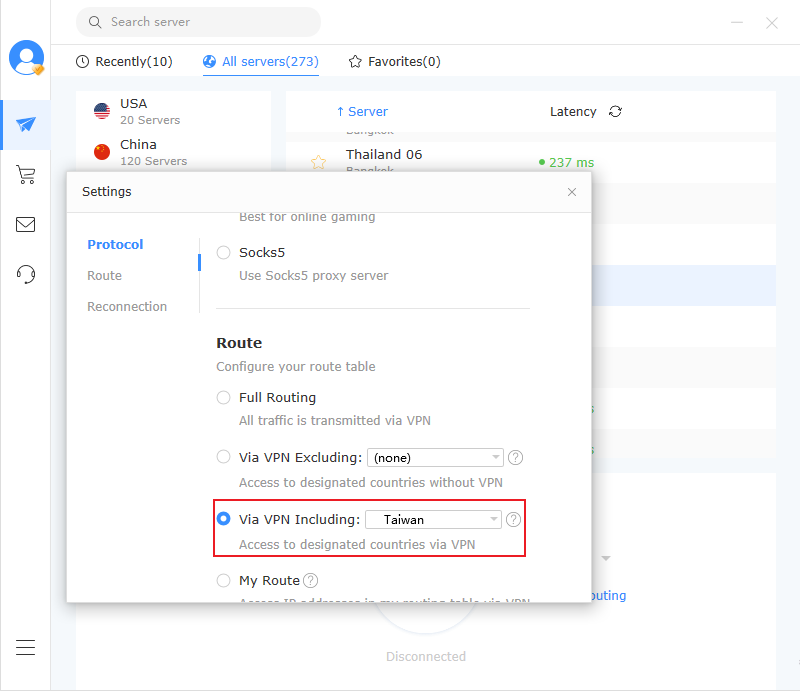
3. Selected → Close the setting page → Connect to the server → Complete the Setting

4. You can not watch "ani.gamer.com.tw" before setting, and you can watch it after setting. At this time, you have successfully unlocked websites in Taiwan. If you visit websites outside Taiwan, you will not use a VPN.




 首页
首页 购买套餐
购买套餐 服务器
服务器 软件下载
软件下载 使用帮助
使用帮助