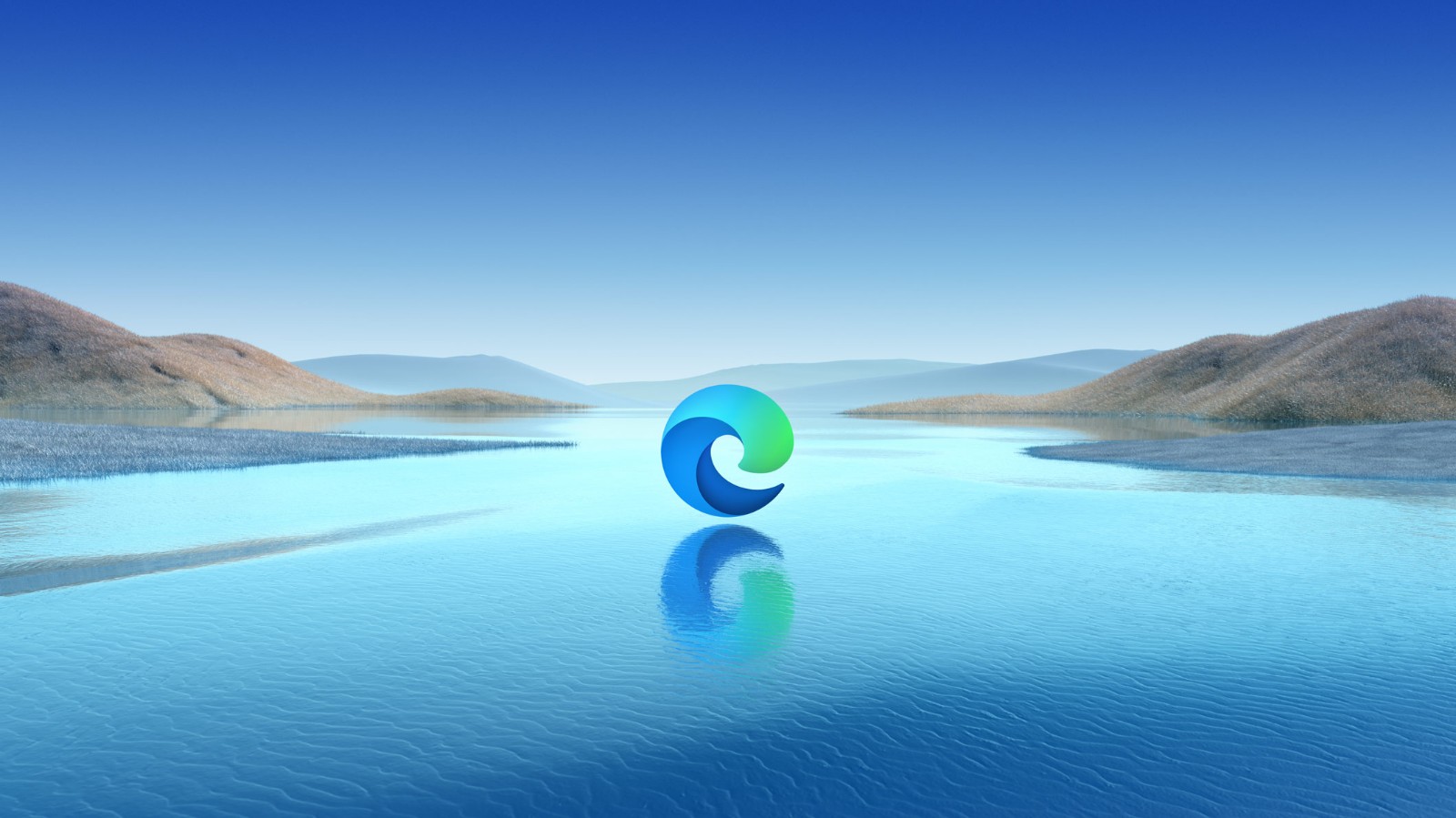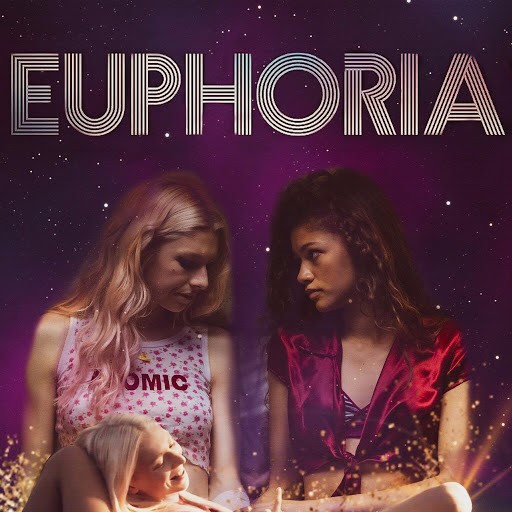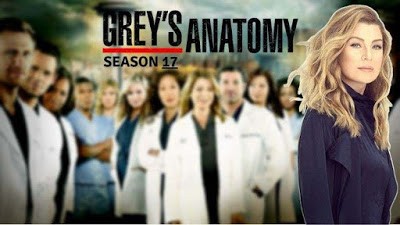How to Switch Apple TV to an Indian IP Address?
For smartphones, computers, and the popular Apple TV nowadays, a VPN software is essential. There are many fans of Indian dramas worldwide, and if you want your Apple TV to use an Indian IP address to unlock more Indian-themed TV shows and movies, you need to carefully select a suitable Indian VPN.

What should you consider when choosing an Indian VPN for Apple TV?
Every user's needs are different, and the criteria for selecting a VPN may vary. However, when choosing a suitable Indian VPN for Apple TV, two points must be emphasized:
- Compatibility with tvOS system: Since you're selecting a VPN for Apple TV, it must be compatible with Apple TV. Apple TV supports third-party VPN services, so choose one that can be obtained from the App Store.
- Availability of Indian servers: Different VPNs provide servers in different regions. If you want to change your Apple TV's IP address to India, you'll need to connect to an Indian VPN server.
Choose FlyVPN to Easily Change the IP Address for Apple TV
Among VPNs that meet all the above criteria, FlyVPN is undoubtedly the most recommended. Many users have been impressed by its high-quality service. We recommend Apple TV users who haven't tried it yet to give it a try – you might fall in love with it too.
- Excellent compatibility: FlyVPN is perfectly compatible with tvOS, iOS, macOS, Android, Windows, and Linux, supporting multiple devices simultaneously. Apple TV users can easily get the FlyVPN app from the App Store on Apple TV.
- Wide range of servers: FlyVPN has servers deployed in over 40 countries and regions worldwide, including India. By connecting to FlyVPN's Indian VPN server, you can easily change your device's IP address to India.
- Strong privacy protection: FlyVPN encrypts users' online data using AES-256 technology, ensuring protection from government and ISP surveillance, providing users with a safer online experience.
- Comfortable user experience: FlyVPN has a clean interface, simple operation, and no ads, providing users with maximum comfort. FlyVPN also offers user-friendly features such as "Network Lock," greatly enhancing usability.
For users wondering how to change their Apple TV's IP address to India, simply open the App Store on your Apple TV, get the FlyVPN app, connect to the Indian VPN server, and unlock exciting Indian TV shows and movies with ease!


 Home
Home Pricing
Pricing VPN Servers
VPN Servers VPN Apps
VPN Apps Help
Help