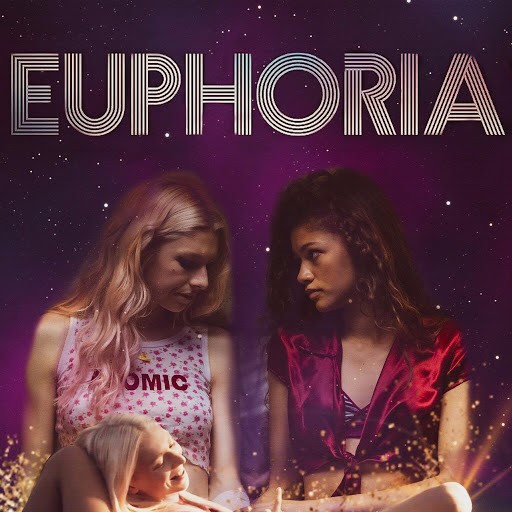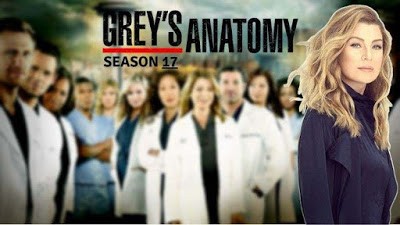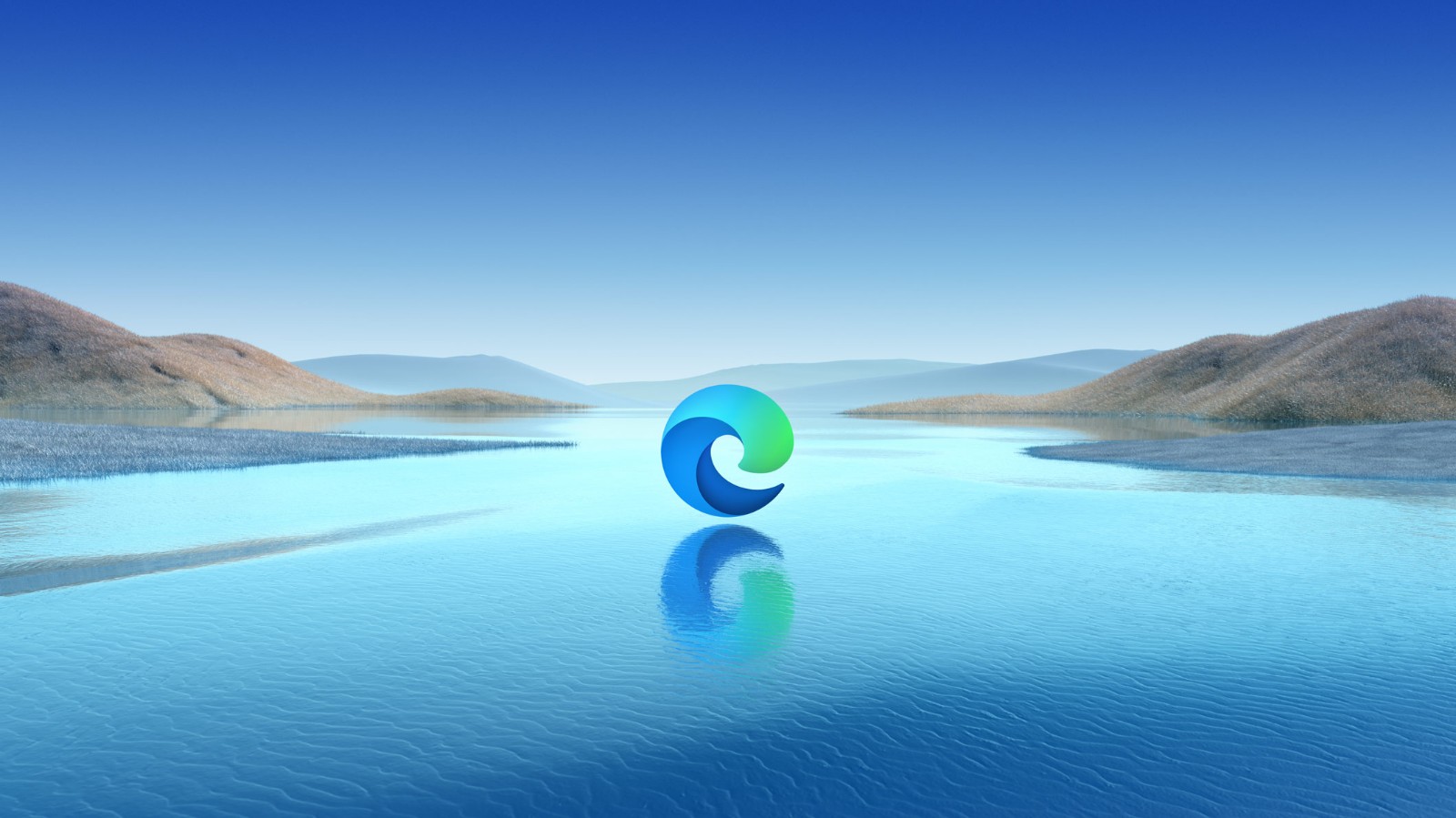Use FlyVPN to Break Through Regional Restrictions and Enjoy NAVER TV
NAVER TV is a very popular streaming platform in South Korea. There are many Korean movies, TV series, variety shows, music and other content on it, and most of them are free. However, some programs will have regional restrictions and can only be watched by local users in South Korea. Viewers who are not in South Korea don’t need to panic. Using VPN can solve the problem, and FlyVPN is one of the best choices.

FlyVPN provides excellent VPN services and deploys high-speed VPN servers in more than 40 countries and regions around the world, including South Korea. Connecting to a VPN server in South Korea, you can easily change the IP address of your device to South Korea. When you visit platforms such as NAVER TV, regional restrictions will no longer be triggered, and more local Korean content can be unlocked.
It is worth mentioning that FlyVPN provides long-term free servers, including servers from Seoul, South Korea. You can connect for free for 1 hour every day, and new users have an additional 3 days of free time. In addition, FlyVPN also provides exclusive IPs in South Korea, and users with higher requirements for purity can go and buy them.
FlyVPN uses AES-256 technology to encrypt online data, protect the transmission of network data, and prevent network behavior from being monitored or snooped. This not only improves your network security, but also helps you get rid of the speed limit of ISP, allowing you to enjoy a more enjoyable viewing experience.
FlyVPN has strong compatibility and is applicable to Windows, macOS, Linux, Android, iOS, tvOS and other systems. It also supports multiple devices to connect and use at the same time. You can use FlyVPN to switch to a Korean IP address anytime and anywhere, and access the Korean Internet world freely, safely and quickly.
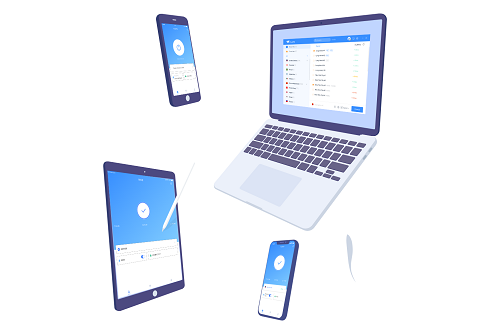
How to use FlyVPN to unblock NAVER TV?
- Visit the FlyVPN official website or open the App Store to get the FlyVPN app.
- Open FlyVPN, register an account using an email address, and log in.
- Find a Korean VPN server that meets the requirements and connect.
- After the connection is successful, open NAVER TV to watch programs that were previously unavailable.
FlyVPN has a wide server network that can not only help users outside of Korea break through NAVER TV's regional restrictions, but also help Korean users change IP addresses in other countries or regions to unlock movies and TV shows in different languages. Even if you just want to increase privacy protection or improve your network experience, you can download FlyVPN and give it a try.
Download FlyVPN


 Home
Home Pricing
Pricing VPN Servers
VPN Servers VPN Apps
VPN Apps Help
Help