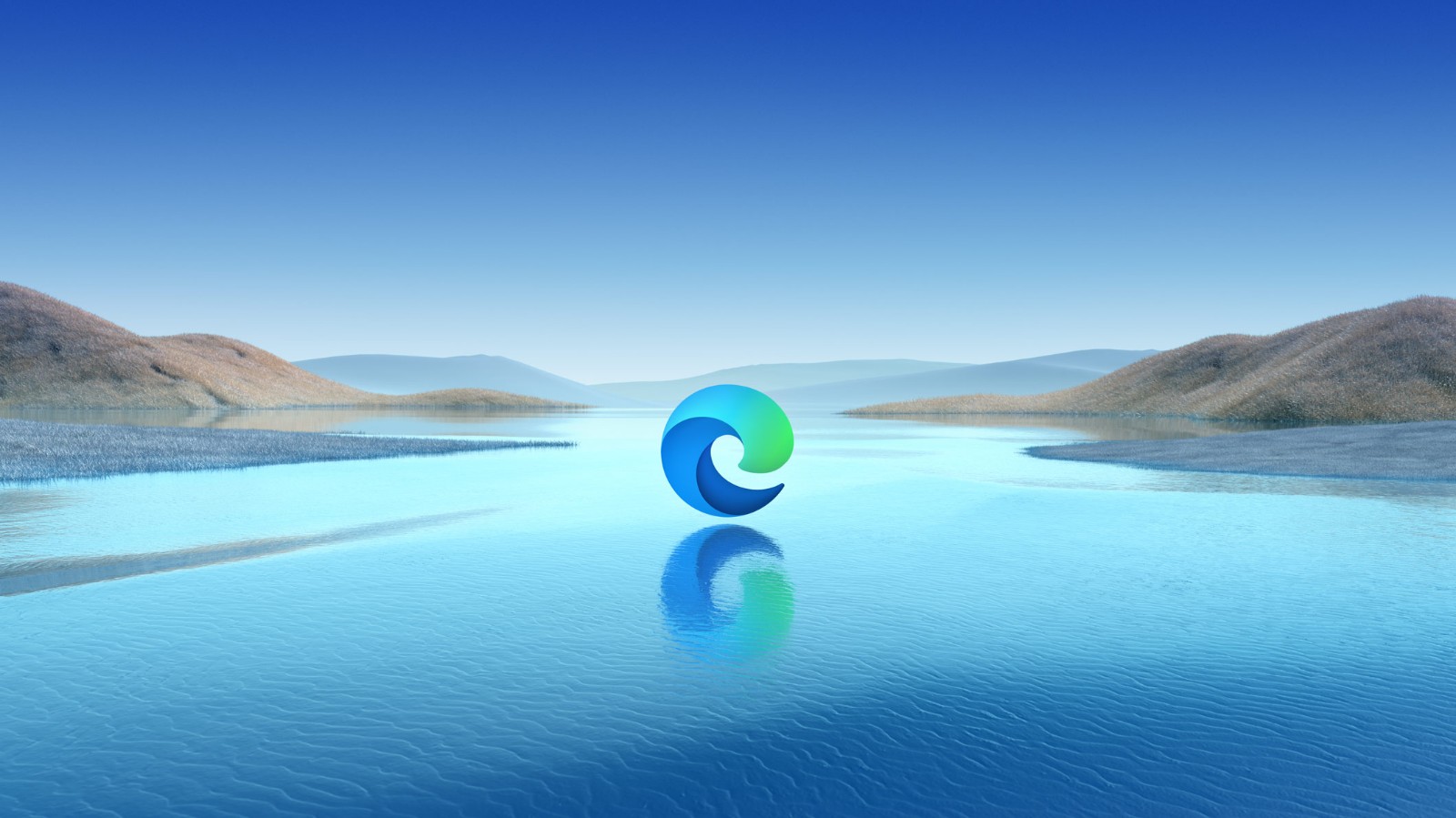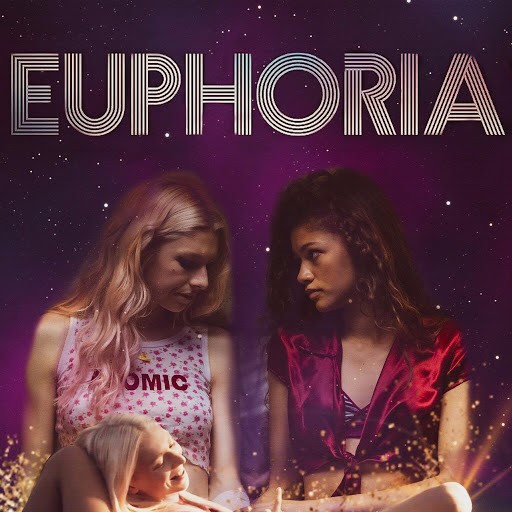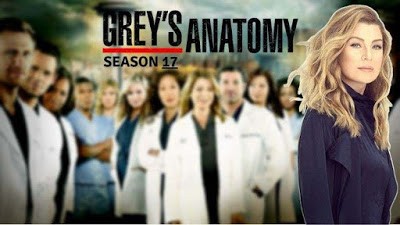How to watch Formula 1 2019 online
The Formula 1 2019 is an ongoing motor racing championship for Formula One cars which marks the 70th running of the Formula One World Championship. It is recognised by the governing body of international motorsport, the Fédération Internationale de l'Automobile (FIA), as the highest class of competition for open-wheel racing cars. Starting in March and ending in December, the championship is being contested over twenty-one Grands Prix. Drivers are competing for the title of World Drivers' Champion, and teams for the World Constructors' Champion. The 2019 championship saw the running of the 1000th World Championship race, which was held in China.
A large number of free and premium channels will broadcast all Formula 1 races online, but most of these channels have geolocation controls in place to protect their content. In this guide, I will show you how to unblock these channels from anywhere in the world with a VPN. Finally, you can watch Formula 1 2019 live on PC, Mac, iOS, Android, Xbox or PS4
TV channels to watch Formula 1 2019
France: Canal + Sport (€ 24.9 / month) / TF1 (Free)
United Kingdom: BBC Sport (Free) / Sky Sports F1 (£ 45.5 / month)
United States: NBC Sports (TV Provider Subscription)
Canada: TSN / RDS 2 (Free with TV Provider Subscription)
Australia: One (Free)
Italy: Sky Sport F1 (€ 24.9 / month)
Netherlands: Sport1 (€ 9.99 / month or 1 race € 3.99)
Spain: Antena 3 (Free)
Japan: Fuji TV Next (Free)
India: Star Sports (Free)
Middle East: BeIN Sports ($ 10.83 / month)
How to watch Formula 1 2019 live with a VPN?
However, these channels are only available in certain countries. So, if you are traveling and want to access your home channel, or if no broadcast from your area is available, then FlyVPN needs to access the channel and avoid ISP speed limits and get the best broadcast speed. .
Follow the simple steps below to watch Formula 1 2019 from anywhere:
1. Subscribe to FlyVPN service
2. Download the FlyVPN app to your favorite device, including PC, mobile, tablets, smart TVs, game consoles, and more.
3. Open the application and connect to the country server where the channel is available. For example, connect to the UK VPN server if you want to access BBC Sport.
4. Go to the channel's website or app and start broadcasting the exciting 2019 Formula 1.
In addition, FlyVPN has launched VPN Client for Windows, Mac and Linux and a VPN application for iOS and Android. So you can watch Formula 1 2019 on all these devices.
FlyVPN also offers a free trial VPN service. Using FlyVPN's iOS or Android App, you can get 14 days free VPN. You can use your free account to test the FlyVPN service.


 Home
Home Pricing
Pricing VPN Servers
VPN Servers VPN Apps
VPN Apps Help
Help