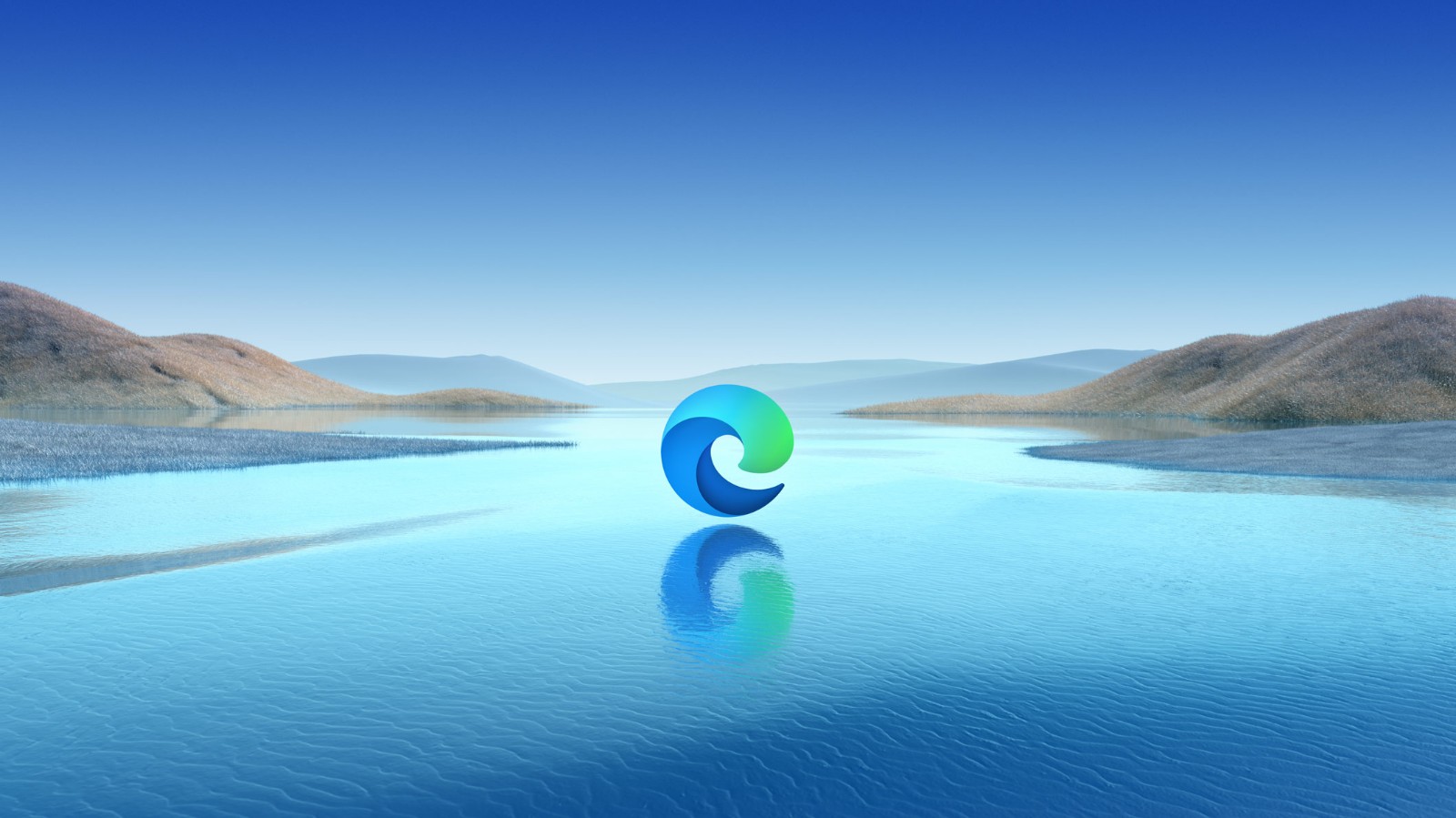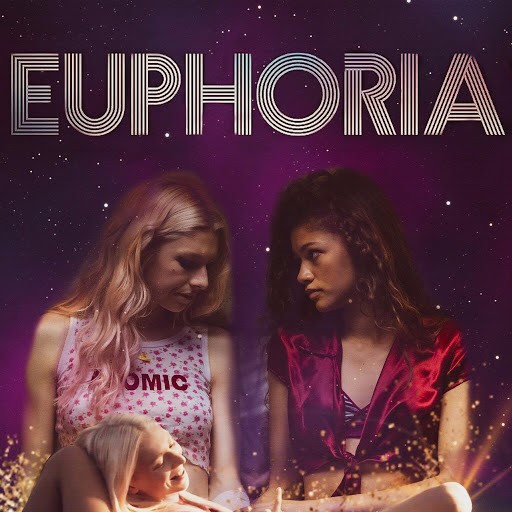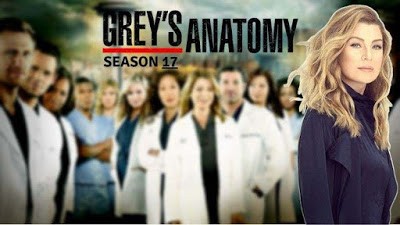How to Obtain a Manila, Philippines IP Address with FlyVPN?
FlyVPN offers a versatile VPN application suitable for smartphones, computers, Apple TV, and more. It hosts multiple high-speed VPN servers in Manila, Philippines, ensuring quick connections and high stability. Mastering how to use FlyVPN allows you to easily switch to a Manila IP address on any of your devices.

Steps to use FlyVPN to get a Manila IP:
1. Install the FlyVPN app on your device from the FlyVPN website or your app store.
2. Open the app, register with your email, and log in.
3. Navigate to the subscription page, select an appropriate plan, and subscribe.
4. Choose a server in Manila and connect. A successful connection indicates that you now have a Manila IP address.

Benefits of using FlyVPN:
1. Access Local Content: Many Philippine websites only allow users with a local IP address, and shows exclusive to the Philippines can only be viewed locally. With FlyVPN, you can switch to a Manila IP when abroad, bypassing these restrictions and freely accessing Philippine websites and watching local TV shows without any barriers.
2. Enhanced Privacy Protection: Internet censorship makes people feel insecure at any time. Connecting to FlyVPN’s server encrypts your online data with 256-bit encryption, one of the most secure methods available. Even top hackers can't breach this level of security, ensuring your activities bypass scrutiny and your privacy remains intact.
3. Avoid ISP Throttling: ISPs monitor online activities and may throttle internet speeds during high-demand scenarios, such as streaming on platforms like Netflix. FlyVPN encrypts your data, making it impossible for ISPs to discern your activity, thereby preventing any throttling and ensuring smooth, high-quality streaming.
Download FlyVPN now to change your device’s IP to Manila, Philippines, and enjoy unrestricted, secure, and fast access to Filipino sites and media!
Download FlyVPN


 Home
Home Pricing
Pricing VPN Servers
VPN Servers VPN Apps
VPN Apps Help
Help