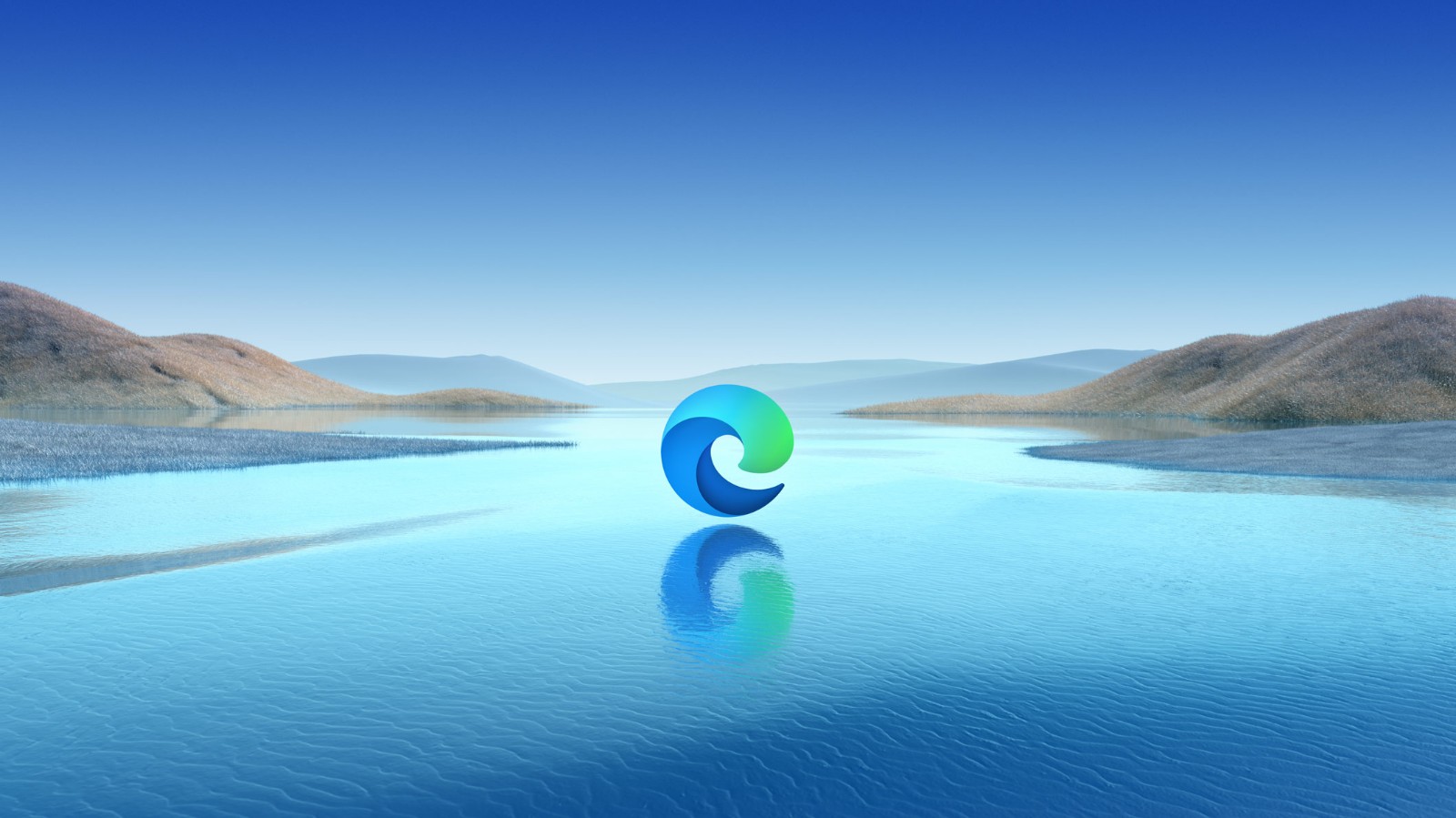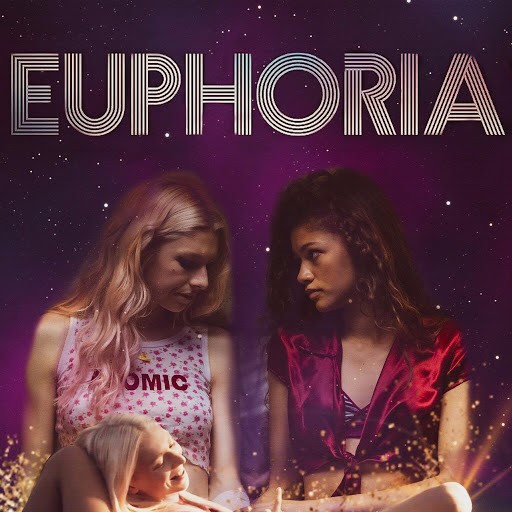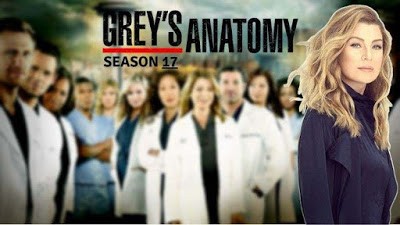How to Unblock Restrictions on Apple TV with FlyVPN?
Apple TV is arguably the best set-top box on the market, offering unparalleled visual and auditory experiences with 4K high dynamic range and Dolby Atmos. However, when it comes to watching content on Apple TV, you cannot escape the regional restrictions imposed by streaming services. Only with the help of a VPN service can you achieve unrestricted access, and FlyVPN is one of the best choices available.

Why is FlyVPN the Best VPN Choice?
- Extensive Geographic Coverage: FlyVPN has deployed over 1500 servers in more than 40 countries and regions worldwide, providing stable and secure global static IP addresses. This helps users easily bypass regional restrictions and unlock distinctive network services from different regions.
- Free Servers Available: Offering long-term free VPN servers is a major feature of FlyVPN. Free servers currently cover multiple countries and regions, including the United States, South Korea, Thailand, Germany, and more. Users can enjoy one hour of free usage every day, with no time constraints for new registered users in the first three days.
- Excellent Compatibility: FlyVPN is perfectly compatible with various operating systems, including Windows, Android, iOS, macOS, Linux, and tvOS. It also supports multiple devices connected simultaneously, allowing users to cross borders anytime, anywhere, and enjoy the global network.
- Emphasis on Privacy Protection: FlyVPN adopts strict security measures, using 256-bit advanced encryption standard (AES) on the server side. This prevents governments, ISPs, advertisers, and others from accessing users' online activities, ensuring a safer and faster entry into the Internet world.
- Outstanding User Experience: With its simple interface and one-click operation, FlyVPN provides users with a comfortable visual experience and ease of use. Its excellent performance in connection speed, stability, and additional features like "Network Lock" also earn FlyVPN many points.
Choosing FlyVPN for your Apple TV not only enables you to achieve unrestricted access and unlock regionally restricted content but also bypass censorship, protect personal privacy, and improve network connections.

How to Use FlyVPN on Apple TV?
First, download the app. Open the App Store on the main screen of your Apple TV, search for and download the FlyVPN app.
Next, log in to your account. Return to the main screen, open the installed FlyVPN app, and register and log in to your account.
Then, connect to a server. Enter the server list, find a satisfactory server, and connect to it.
Finally, unlock the service. After successfully connecting, you can obtain an IP address from another region and unlock previously restricted content.
Have readers in front of the screen learned how to set up FlyVPN on Apple TV to achieve unrestricted access? Start with connecting to the free servers and see if FlyVPN is suitable for you and your Apple TV.


 Home
Home Pricing
Pricing VPN Servers
VPN Servers VPN Apps
VPN Apps Help
Help