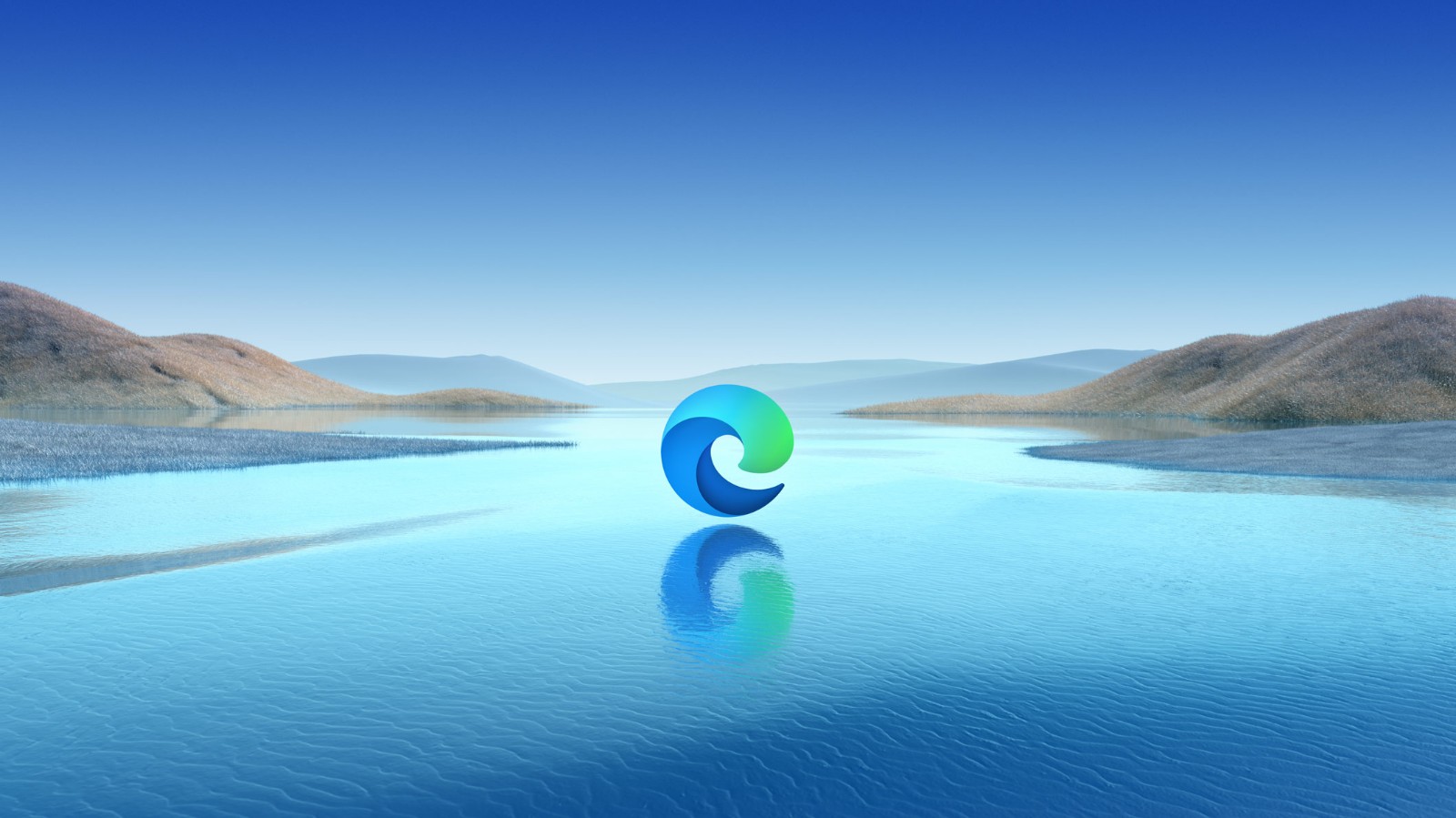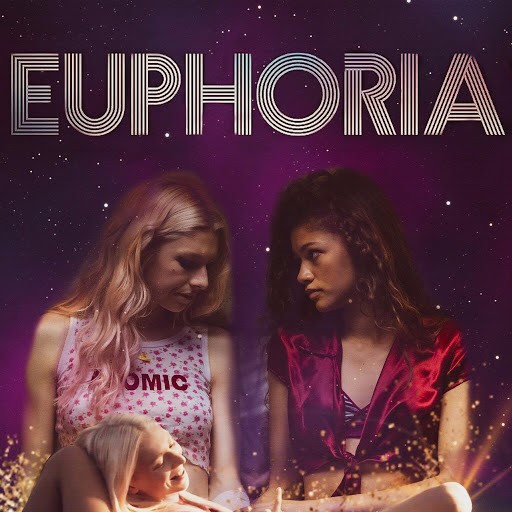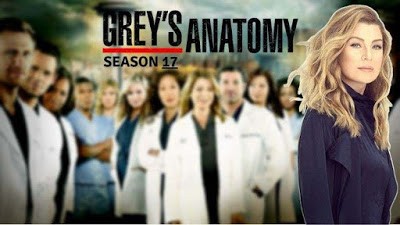How to break through regional restrictions and watch Netflix on Apple TV?
Netflix has not only purchased a large number of film and television rights, but also has a lot of original homemade content. It is a streaming media provider that many film and television lovers cannot miss. As a set-top box device with powerful functions and excellent usability, Apple TV, paired with Netflix, is a 1+1>2 movie-watching feast.

However, due to differences in film and television copyrights and release times in different countries, sometimes the films and television works you want to watch on Netflix can only be seen in specific countries. If you want to break this geographical restriction and watch Netflix film and television resources from around the world, you can try FlyVPN.
Why can FlyVPN break through geographical restrictions?
FlyVPN's service area covers 40+ countries and 100+ regions. You only need to connect to your favorite server to bypass the firewall to the corresponding country, allowing you to easily access restricted entertainment programs and obtain the complete list of Netflix.
How to use FlyVPN with Apple TV?
Search for FlyVPN in the Apple TV app store, download and install it; open FlyVPN, use your email to register and log in to FlyVPN; select your favorite line and connect with one click, and you can bypass the firewall to the country you want to connect to.
In short, if you want to watch more Netflix original movies or series on Apple TV, connecting to FlyVPN is a very practical way. Users who use FlyVPN for the first time can also get 3 days of free membership benefits and free connections to the United States, China, South Korea, Thailand, Vietnam, Portugal and other countries.


 Home
Home Pricing
Pricing VPN Servers
VPN Servers VPN Apps
VPN Apps Help
Help