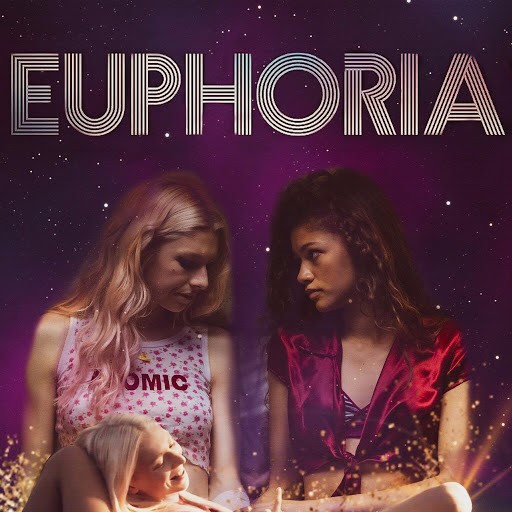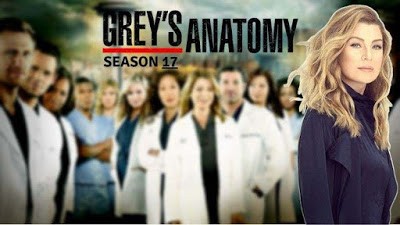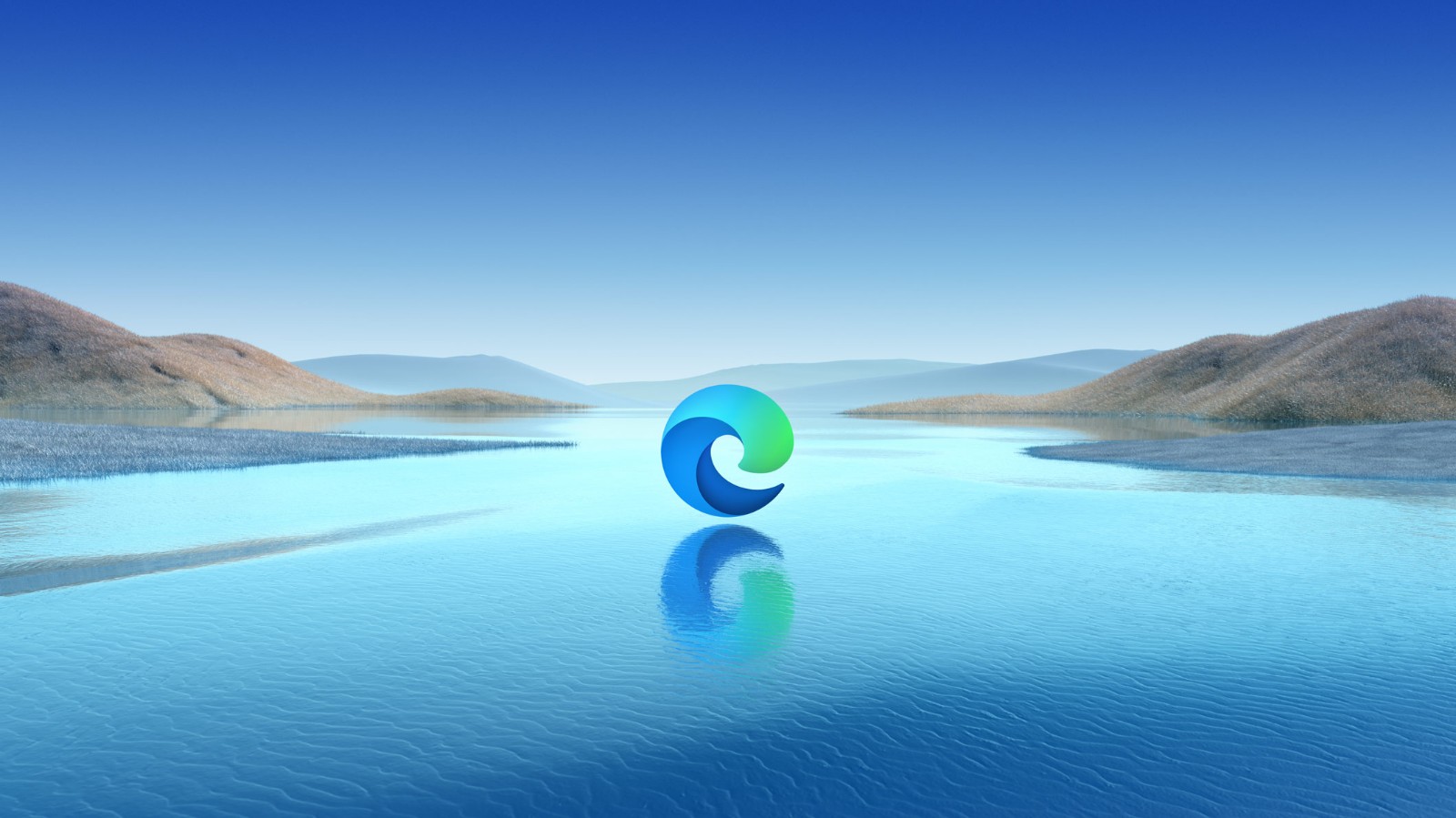How Apple TV Users Can Unlock Hong Kong Netflix Shows with Chinese Subtitles?
Netflix offers a wide range of content, but not all of it comes with Chinese subtitles. For most Netflix original series, there is a high probability of having Chinese subtitles available in all regions. However, for other shows, only a few regions may have Chinese subtitles, with Hong Kong being one of the regions with a wide selection of shows featuring Chinese subtitles.

For users in Europe, America, and other regions, the availability of shows with Chinese subtitles on Netflix is relatively limited. However, by connecting to a VPN server in Hong Kong, users can bypass regional restrictions and gain access to a broader selection of shows with Chinese subtitles. If the VPN is compatible with Apple TV, users can enjoy shows with Chinese subtitles on the big screen.
FlyVPN: Best Hong Kong Netflix VPN for Apple TV
FlyVPN is an excellent VPN service with over 200 VPN servers in Hong Kong, many of which can help users unlock exciting programs on Netflix or myTVSUPER. With the compatibility of the tvOS version, Apple TV users can download FlyVPN, connect to a server in Hong Kong with just one click, and gain a Hong Kong IP address to access more content with Chinese subtitles.
How to Unlock Hong Kong Netflix on Apple TV?
- Go to the main screen of Apple TV, open the App Store, and search for "FlyVPN."
- Open FlyVPN, register, and log in to your account.
- In the Hong Kong server list, find and connect to the server labeled "Netflix."
- Open Netflix and watch more shows with Chinese subtitles.
In addition to unlocking Netflix streaming services across regions, after connecting to FlyVPN, users' data will be encrypted with professional technology, reducing the risk of surveillance and providing a safer viewing experience.


 Home
Home Pricing
Pricing VPN Servers
VPN Servers VPN Apps
VPN Apps Help
Help