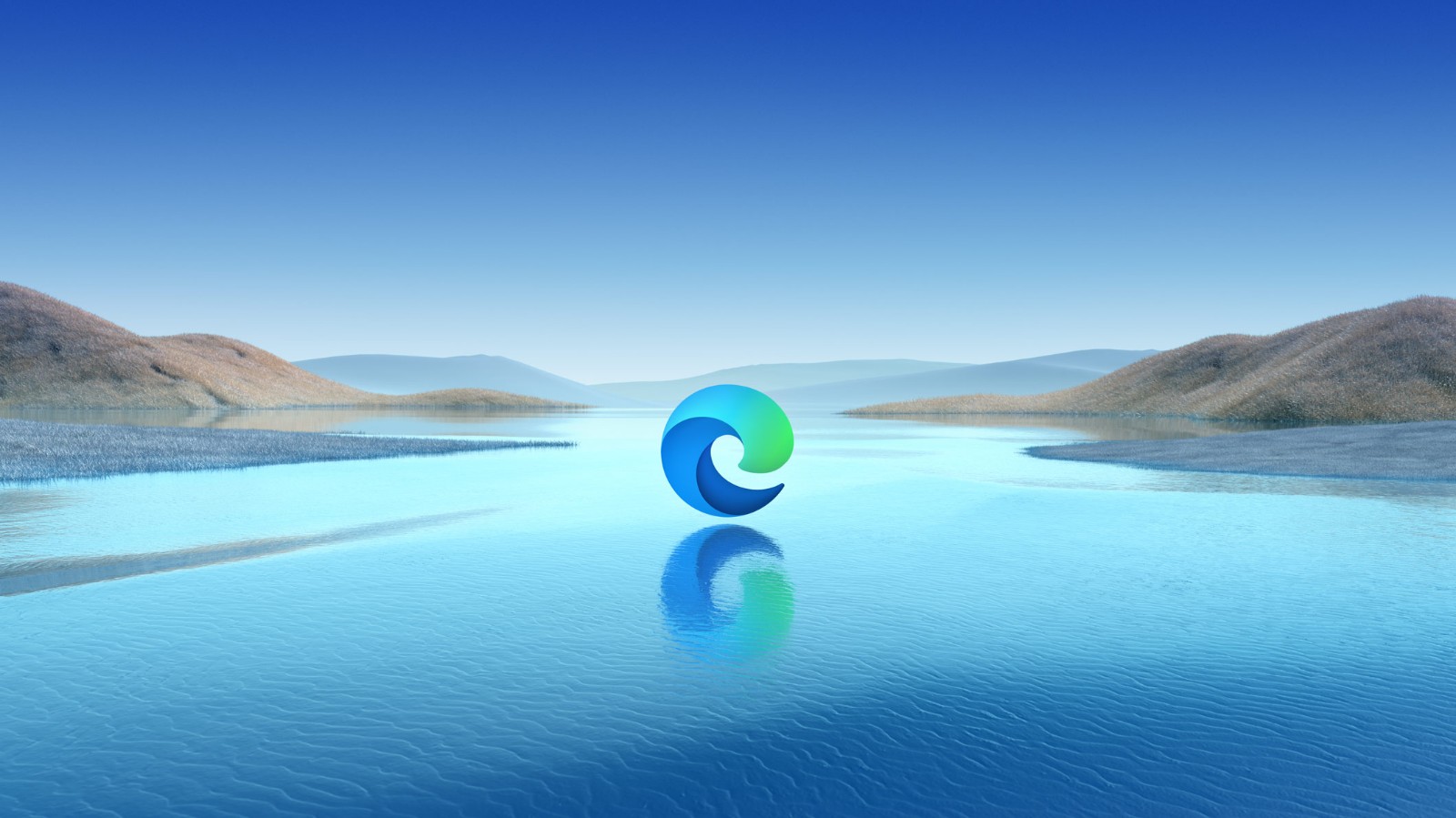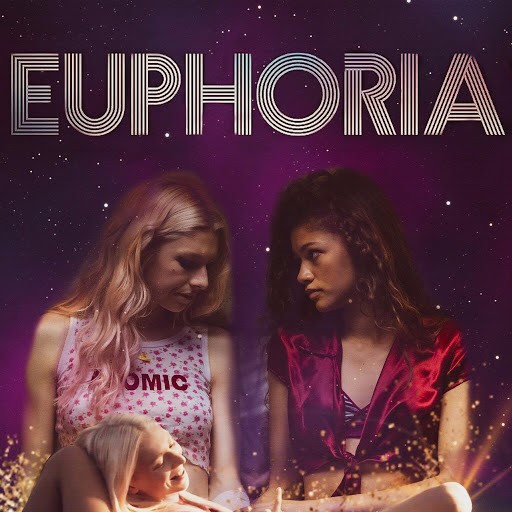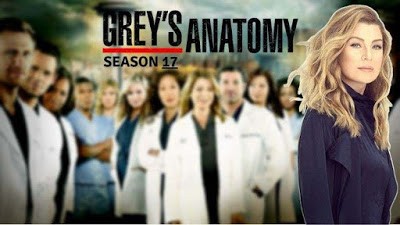You can also use FlyVPN to play games on Apple TV
Now, more and more people are choosing to play games on Apple TV because Apple TV offers a larger screen and more powerful performance, making the gaming experience smoother and more realistic. However, sometimes you may encounter some geographical restrictions or network restrictions that prevent you from accessing certain games or game servers. At this time, using FlyVPN can help you solve this problem.

Why can FlyVPN help everyone play games?
FlyVPN is a VPN software that can bypass geo-restrictions and network restrictions. By connecting to FlyVPN’s servers, you can hide your real IP address, giving you free access to the internet around the world. This means that even if you are in a restricted region, you can easily play various games from other regions.
How to use FlyVPN on Apple TV?
Playing games on Apple TV with FlyVPN is also very easy. First, you need to install FlyVPN on your Apple TV. Just go to the app store and search for it for fast downloading. Then, connect through FlyVPN to a line located at the location of the game server you want to access, or a server located in another country or region, so that you can unlock the corresponding game content.

FlyVPN has more than 500 physical servers in more than 40 countries around the world, which can help everyone freely access the network of another country and region from anywhere in the world. There is also a dedicated “Game Mode” that allows for a smoother gaming experience in real-time battles. Come and try FlyVPN to make your gaming world more exciting!


 Home
Home Pricing
Pricing VPN Servers
VPN Servers VPN Apps
VPN Apps Help
Help