Manual proxy tutorial
In addition to UDP and TCP protocols, FlyVPN currently also supports HTTP/Socks5 proxy.
You can specify a browser or application to use VPN without affecting the local network of other software.
Our guide will show you how to set up FlyVPN's HTTP/Socks5 proxy and how to use it in related browsers.
Note: When using the HTTP/Socks5 proxy, Route options are not available.
1. Get host and port numbers
Select the "manual proxy", get the host and port numbers of the HTTP/Socks5 proxy after connecting to a server successfully.
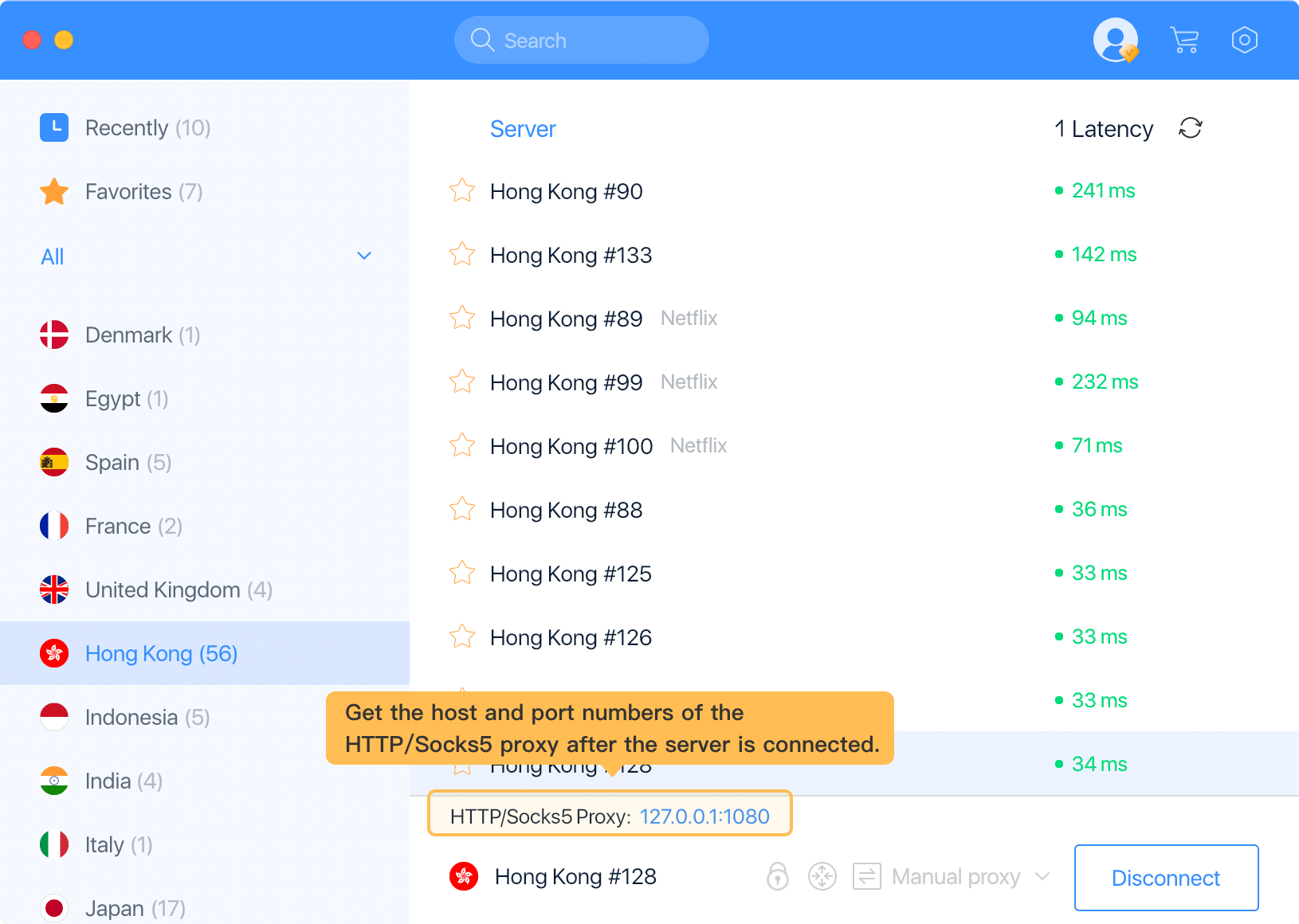
2. Configure the application
Configure the correct host and port numbers in applications that support the HTTP/Socks5 protocol and you need to use.
You can refer to the following tutorials to configure the HTTP/Socks5 proxy protocol in different applications. The configuration tutorials will continue to be included. If you have an application you want to configure, please contact our customer service.


 Home
Home Pricing
Pricing VPN Servers
VPN Servers VPN Apps
VPN Apps Help
Help
